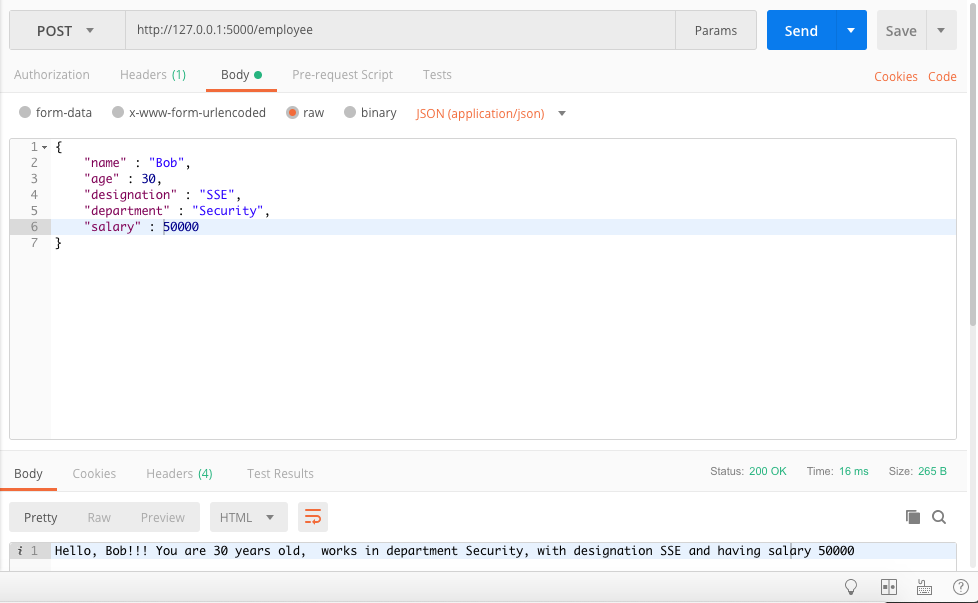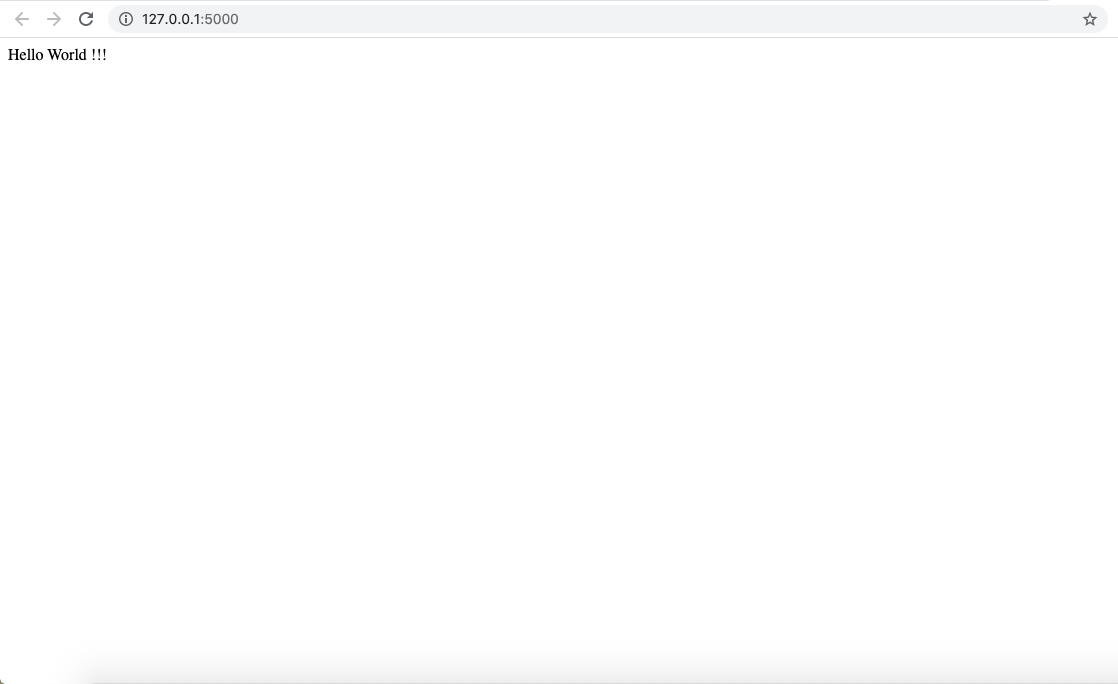Web App Development Using Python and Flask Part 01

Hello Friends. As I have mentioned in my last post, we are going to learn how to create a simple Web App using Python and Flask. If you have not visited my posts on Python and Flask, please find the links below - 1. Python and Flask Part 01 2. Python and Flask Part 02 Even in this tutorial, we'll use the Flask framework, as we did so far, to create our simple web application. Let's get started. We can find below components in a typical web application - 1. Static images and HTML pages 2. CSS 3. Dynamic Contents 4. Form submit/actions 5. DB Integration In this tutorial we are going to learn how to setup a web application and how to handle the form submit. First, we'll create a directory structure for our web application. Please setup the directory structure as shown below - Directory Structure Here, Pixie Dust is my root directory. Under it, we have directories static and webpage. In static we have directories css and images. My app.py file is in the root directory, Pixie ...